The Ultimate Guide To Make A High Converting Landing Page
Table of Contents
Landing pages are a great marketing tool. They help you achieve a certain aim that other pages on your website cannot. This is why it is so important to make your landing pages correctly and include every bit of information they require.
Read this ultimate guide to make high converting landing pages and craft your landing pages like a professional.
Step 1: Know Your Landing Pages
First of all, you must know what your landing pages are. You wouldn’t want to make a number of random landing pages that will not be used in the long run. Instead, create a new Microsoft Office Excel document, and choose the types of landing pages you will need:
- Click Through: This is a very simple landing page, whose sole purpose is to provide you with information about the product and convince you to purchase it.
- Lead Capture: This landing page serves as a personal data collector. It usually doesn’t have an exit except for the submit button.
- Infomercial: An infomercial landing page is always very long. It provides you with information on the product and “sucks” you in.
- Viral: The purpose of such landing pages is to make the content on them (usually flash games or funny videos) to go viral and attract attention to the company.
- Microsites: Even though this is a really small supplementary website used for fairly large campaigns, it is still classified as a landing page.
- Product Detail: This landing page is simply a page with all the information about a product for sale.
- Homepage: Your homepage can be your landing page, but the problem with this is that it has too many distractions and will perform worse than other types of landing pages.
Step 2: Choose A Reliable Plugin
The biggest problem you will face is being unique. Even though WordPress provides you with a variety of pre-made templates, it is very hard to stay original. Moreover, many of the themes don’t even provide good opportunities for creating landing pages.
A great solution to this problem is to find a suitable WordPress plugin that will allow you to customize the look of your website. Of course, if you are not using WordPress, you will not encounter this problem, so you can skip this step.
Step 3: Structure Your Pages
Depending on the types of landing pages you chose in the first step, the sections on your pages will vary. But you can still stick to an overall structure in order to get your message across:
- You & Your Mission: Tell your visitors who you are and what your mission is.
- Major Features: Describe the major features of your products or services and then explain why they are better than other options on the market.
- The Process: Create a section that will explain how you will satisfy your customers’ needs.
- Social Proof: Provide your visitors with testimonials from past customers.
- Your Team: Add a section with your key employees.
- Pricing: Include the pricing options for your products or services.
- Terms & Conditions: Be sure to provide a section with your Privacy Policy and Terms and Conditions.
Once you know the structure of your pages, you can use these tools to help you with them further: Microsoft Office Word (to format your content), WritingJudge (to write your content for you), and Hemingway Editor (to check your content if you write it yourself). But we will discuss content creation in the next step.
Step 4: Create Unique Content
Once you know what sections will be included on your landing pages, you can start creating content for them. Don’t forget that your texts must be proofread and formatted properly. Spelling and grammar mistakes can scare off your potential customers. Moreover, your content should be unique and optimized for search engines.
If you know that you will not be the one writing the content, you should still check what was written for you. But of course, there are some tools and services that can make this job easier, because professionals are the ones working at them:
- Grammarly: Grammarly is a free online grammar checker that will also check your text’s spelling and punctuation.
- Trust My Paper: Trust My Paper is an online writing service that can write your content for you.
- Google Docs: Google Docs is an online equivalent of Microsoft Office Word and is perfect for sharing written content with teams.
Step 5: Include Appealing Visuals
While your written content is important, your visuals are too. The look of your landing pages will determine whether your visitor stays or clicks away within the next few seconds. But visuals are a broad term and can include different forms and media:
- Photographs: Photographs must always be of high quality to make them look appealing. They add a touch of reality to your landing page.
- Illustrations: Illustrations are just as great and can really speak for the overall tone and style of your company.
- Infographics: Infographics are great for explaining processes, including statistics, or making comparisons.
- GIFs: GIFs are great for grabbing attention and then redirecting them to the next piece of information. They can be both animated and realistic.
- Videos: Videos are perfect for practically anything, but it’s important to remember that they can never substitute images.
- Interactive Content: Interactive content can take on different forms, but its main purpose is to engage your visitor right away.
While some of these may require more skills to be able to make them look professional, images don’t need much knowledge. You can use such software as Canva to edit your images and apply the necessary effects to make them look more appealing.
Step 6: Add A Call To Action
Even though this is a seemingly small detail, it still requires a separate section in this article. Adding a call to action is crucial for getting a conversion. After all, isn’t this why you were creating a landing page in the first place?
Include a call to action several times on each of your landing pages. You can add it in different forms and even paraphrase it as long as it prompts your visitors to complete a certain action (e.g. make a purchase, subscribe to the newsletter, etc.)
Step 7: Make It Multilingual
Lastly, if your website has been translated into different languages (or even if it hasn’t), it is a good idea to translate your landing pages as well. This will allow you to reach wider audiences and get more conversions.
Conclusion
To sum up, it’s not that hard to make a good landing page which will be efficient and high converting at the same time. Follow the steps in this guide and you will be on your way to perfecting your landing pages.

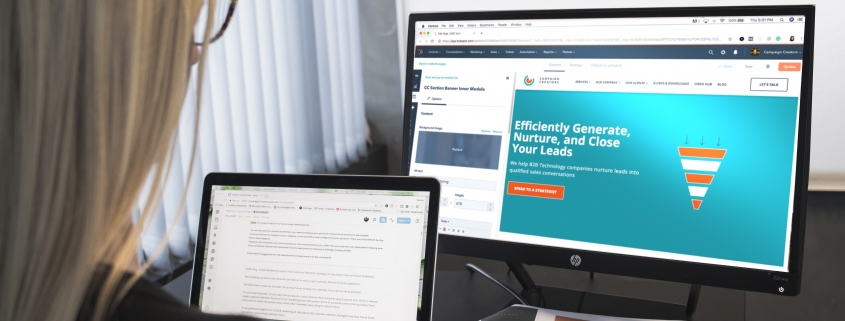


Leave a Reply
Want to join the discussion?Feel free to contribute!