Picking the Perfect CMS for Your Website
Choosing the perfect content management system (CMS) takes considerable thought. If you’re in the market for picking out your first CMS or want to switch systems, there are a few things you should keep in mind. Not every CMS is the same, although most do share similar features.
A Few Factors to Think About when Choosing a CMS
A CMS provides you with the tools and software to create a website with little coding experience. It will also include a management platform for simpler content creation and any future edits.
Ecommerce business owners need a CMS that also has resources for scalability and basic store functions, such as a reliable checkout. But on top of that, your CMS should be a web editor that will help rather than hurt your SEO. Depending on the flexibility you want, some CMSs may better fit your needs than others. If you’re not too tech-savvy, how easy the platform is to us can be a major factor in deciding which CMS to go with.
It’s certainly a lot to think about. But we’ve compiled a place to start your search for the best CMS. Below you’ll find open-source CMS options to consider. Open-source software lets you modify the source code to create the website you want. You may want to look into closed-source software as well. But if you’re wanting a flexible and user-friendly CMS, open-source software may be your best option. Those are the systems you have to consider:
WordPress
Out of all the CMSs, the one that people are most familiar with is WordPress. For years WordPress has been one of the most popular platform for web content creation, and for good reasons. Choose from hundreds of website templates and additional plugins by using WordPress. With all the options for it has for building your website, WordPress can be just as customizable as you’d like it to be.
This open-source software is used frequently among bloggers. But WordPress continues to branch out as a reliable website builder for other businesses, as well. Its native plugins and third-party add-ons give users just what they need. Plus your website has the capability to expand under WordPress. You can start creating content at a low price, then as your business expands so can your CMS and the site itself. It’s a user-friendly option, with an easy learning curve, for anyone looking to build a website.
Keep in mind that while you may be able to start your site on WordPress for next to nothing, giving it the functionality you want may take more money than you anticipate. You may also need some coding if you really want to modify your site. Be aware, too, that the more plugins you add to your site the more chance you have for security breaches and bloated codes, meaning slower page loads.
Drupal
Larger businesses may want to consider using Drupal for their CMS. This is not to say that a smaller corporation can’t benefit from Drupal’s features. But it is so full of resources and tools that for the novice business owner it may be overwhelming and hard to navigate.
Drupal can be great, but for more ambitious projects. If you have a team of developers or an administrative staff who can monitor and maintain the site, then Drupal may be a perfect fit. It may not be user-friendly for beginners, but for those who are ready to scale their business it allows for that growth.
One of Drupal’s best features is its extensive customizability. From the site’s content itself to your management dashboard, you can make your CMS experience the way you want it to be.
Joomla
As far as user-friendliness goes, Joomla finds itself in between WordPress and Drupal. It does have a learning curve, but not to the extent that Drupal does.
Most sites that use Joomla are smaller ecommerce websites, but that demographic is expanding. The Joomla community is one thing that persuades people to go with this system. Any features you don’t understand can be learned through Joomla’s forums and membership tools. Their team of developers works to solve common design issues you face when creating a website. They’ve made great progress, making some common problems easier to solve than WordPress.
Next to their killer support, Joomla also includes frontend editing, making your editing much simpler, and automatic updates. The frequency of these updates can make it hard to maintain your site, driving some people away from Joomla. But its top-notch navigation and customizable admin panel nearly make up for that. Keep yourself better organized by choosing the management structure that best fits your needs.
Magento
If you’re in the market to create an online store, Magento may be the best CMS for you. You can create an ecommerce website with any of these other softwares, but Magento is designed specifically for ecommerce purposes. Rather than having to add extra plugins for store functionality, a Magento CMS comes with those features automatically.
Magento offers platforms for small and large businesses alike. It does require some tech-savviness, more so than other website builders. But you can use hundreds of the community’s extensions for your site if you’re not a programmer.
Many features make Magento stand out from other CMSs. Some of those are its customizable code and potential for unique and engaging content. Magento wants ecommerce businesses to be able to quickly adapt to new market trends. To do so, they’ve made it easier for their users create that type of content that sells.
Most Important: Understand What You Need
Before you make your final decision on a CMS, ask yourself what do you need in a website and a website content editor? What capabilities are you looking for? Which are not as much of a priority. The CMS you choose should meet your website needs and make content creation a simple process.
Even after you decide on a CMS, you may need some extra help. Many CMSs use a WYSIWYG editor to create their digital content. These “what-you-see-is-what-you-see” editors should provide responsive content that looks like the final edits as their name implies, but they too often don’t.
But there’s a solution: integrate your CMS with DragDropr.
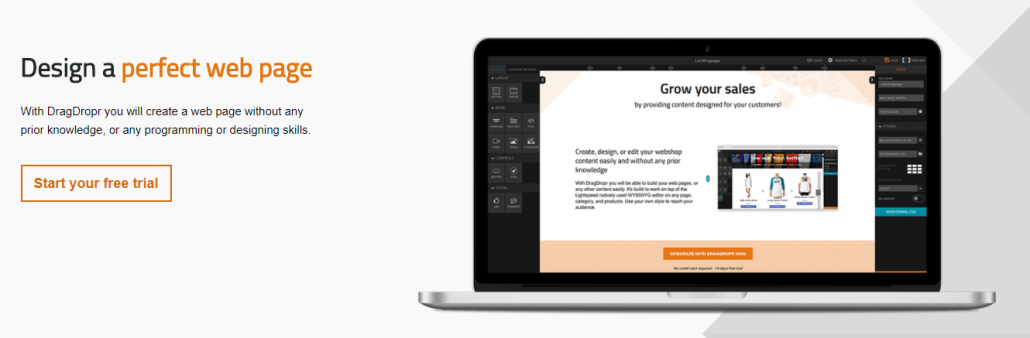
DragDropr is an application that creates a visual overlay on top of your CMS system for you to easily drag and drop your content as you please. The changes you make are instantly implemented. What you see is actually what you get!
The best part? All the content you create using DragDropr is automatically responsive. Your website will be ready for audience, no matter what device they are viewing your site on. Making content changes to your website has never been easier.
Let DragDropr work together with your CMS to create an unforgettable website. Contact us or schedule a demo today and start your free 30-day trial.

Leave a Reply
Want to join the discussion?Feel free to contribute!