Best Practices for Perfect Landing Page Forms
Table of Contents
Landing page forms are one of the most important parts of a landing page. When done the right way, you gain plenty of new leads and generate more sales for your business. But when done the wrong way, you risk losing your chances at converting and attracting new customers.
When designing a landing page, it is important to make sure your landing page form is optimized. It should not be too long and deter prospects, or too short that you don’t gain enough information. It has to be just right.
So today, we will talk about the best practices to follow when creating landing page forms. These will help you create the perfect form that will help you attract prospects and boost your conversions.
Don’t Ask for Too Much Information
Many marketers make the mistake of asking for too much information early on. Of course, it’s understandable why businesses would ask for as much information as they can. This is to make sure customers are serious and won’t waste their time.
But this is a big mistake.
Most often, when the customer isn’t ready to convert yet, they get turned off when you ask too many questions. That’s why marketers recommend using different forms for customers at different stages of conversion. We call them primary and secondary conversions.
Use Longer Forms for Primary Conversions
Forms for primary conversions need to be longer because they need to gather more information from your prospects. Marketers design primary conversion forms for users that display intent and are ready to commit to your offer. The more committed your prospects are, the more information they are willing to give. Primary information you can obtain include their name, address, business address, and contact information such as email address and phone number.
Use Short Forms for Secondary Conversions
Generally speaking, you should stick to shorter forms for secondary conversions. Secondary conversions refer to secondary actions undertaken by the user after the initial engagement. Smaller actions such as signing up for a newsletter, general inquiries, or quick registrations need to be as quick and easy as possible. You can then use the information you obtain in other lead generation activities. Typically, this will only involve the user’s email information.
Hide Hero Forms behind CTA Buttons
Most users flee when you bombard them with forms as soon as they land on your page. That is because people are afraid of forms. That’s why it’s best to let your primary call-to-action do the talking and work its magic uninterrupted. Hide your hero form behind that CTA button. Your form instantly appears and gets right to work once your prospect clicks on the button.
Utilize Negative Space Effectively
Now that we have the basics out of the way, it’s now time to put together the form. But it’s not just a matter of putting together a bunch of boxes and fields.
Landing page forms should never be just a handful of fields crammed together in a single page. Take its design into account and how your audience will perceive it. This means it needs to be aesthetically pleasing. You can do this by adding some space between each field and giving the form some space to breathe.
Negative space is an important design tool that should never be ignored. Give your boxes too little space and it will look cramped and imposing. But if you give it too much space, it will look glitch and unappealing. That is why it is important to give each field just enough space to make it easier to look at and appear less intimidating.
Personalize Your CTA
Your call to action (CTA) is perhaps the most important element of your landing page. A strong CTA encourages action and deepens interest into whatever you are offering. But creating a compelling CTA is not just about being persuasive.
To create a better CTA, you should always consider your audience. What do they want? What benefits are they looking to gain? Once you identify the benefits, focus on them – but it doesn’t stop there. You have to reinforce those benefits so you strengthen their desire for the benefits.
A good rule of thumb for reinforcing your audience’s desire is the “I Want To…” rule. The rule is that your CTA can be prefaced with “I want to” from your audience’s perspective. This makes it more personal and appealing to your audience. For instance, if it’s for your newsletter, it should read as “Start My Subscription Now.”

Reduce Typing
In today’s marketing landscape, everything is about the user experience (UX). What better way to enhance the user’s landing page experience than actually reducing their need to type? This is especially helpful for mobile users.
There are many strategies that you can employ to reduce the need for typing. When presenting multiple options, it helps to instead use image or radio buttons to make the selection process easier. Reduce your fields by utilizing sliders and other touch elements to make the entire form-filling-out process especially for those on mobile.
Again, avoid using too many fields. People usually get annoyed when they have to retype their passwords, email addresses, and other security information multiple times. A single field for each piece of information will do. In fact, you can optimize this process by enabling browser auto-fill so they don’t have to repeat this information on each form.
Direct Your User’s Attention
It’s easy to think once you lay out all the information on your landing page, your customers will figure out what to do – but that rarely happens. In fact, most people are unsure of what you want them to do unless you make it obvious.
While you may have added your landing page form above the fold, or added an image that instantly attracts attention, or created an aesthetically-pleasing design, you still risk losing prospects unless you direct them to the right areas. Heat maps can confirm that.
When designing your landing page and its forms, use visual cues to divert your user’s attention to your form and CTA. You can add arrows pointing at the CTA, a person looking the form, or even an image of someone holding up the form. Whatever visual cue you use, you can never make it too obvious.
A/B Test Everything
While following any or all of the tips above, you may find that your landing page still doesn’t convert. Why is this so? You can only speculate unless you have cold, hard data to back up your claims.
A/B testing is a crucial aspect of landing page design. You should never decide on a final design until you have A/B tested your page. One form that utilizes all the tips above may not work as well as another who only follows certain rules.
A/B testing helps you understand elements that are working and find those that do not. But be sure to change one element at a time so you can easily compare the results

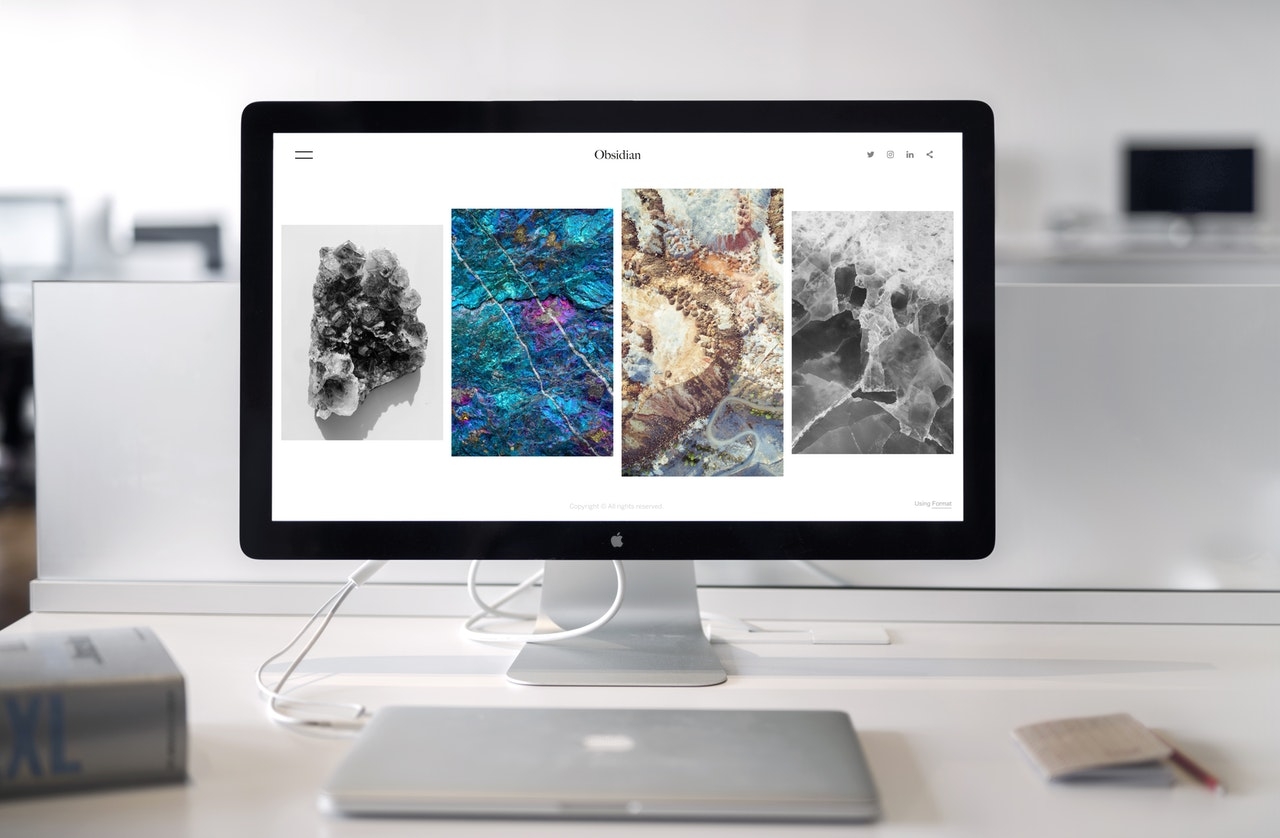
Leave a Reply
Want to join the discussion?Feel free to contribute!